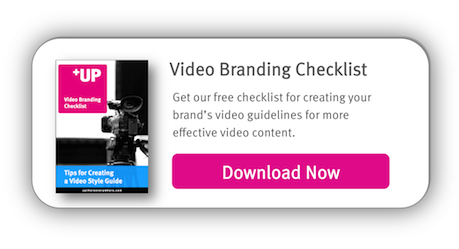As a result of the global pandemic, many companies are faced with moving their traditionally in-person events or conferences online as webinars or virtual meetings. But moving an offline event online, or creating an engaging webinar, takes more than just a webcam. It requires careful planning, creativity and a sound strategy.
We've put together some tips for how you can create a successful online event or webinar that is worthy of replacing an in-person meeting. The first step in creating a successful webinar program is to have a solid foundation. Define your goals and objectives and make sure you know your audience. Take the time to consider what your audience wants or needs to hear from you, and plan to address their needs.
Next, consider what type of event or program your potential webinar would be replacing, and factor in what the associated costs of that type of event or program would have been. Often the budgets for a planned physical event would be many times that of the webinar option. You want your online event to stand up in quality and attention to your offline one.
If you take into account how a webinar compares in delivering on your customer’s objectives, then you can begin to reframe your budget expectations or limitations. Also key: redefine your expectations of what a webinar is. It does not have to be a low-budget production using low quality webcams with poor sound quality.
Read more: should you host a remote annual general meeting?

Reconsider the webinar experience and think about offering high-production value webinars to replace offline events.
Know your audience
Given this new understanding, you can then consider a higher production value webinar offering that more closely resembles a live TV broadcast. Aspects of this could include:
- Multiple camera set ups with close ups, wide shots and moving steadicams for a more dynamic audience experience
- Professional lighting, both for the speakers and set
- Branded set design and background with logo and colour scheme
- Headset microphones for all speakers and a dedicated audio mixer to ensure pristine sound quality
- An experienced host to act as the ‘glue’ of the webinar to ensure the event runs smoothly and on-time
Develop great content
Even a great-looking, great-sounding and well-run webinar is only as good as the relevant content it delivers, so do not ignore this important part of the equation. It’s OK to get assistance with shaping and organizing the content for the webinar if your in-house team doesn’t have the right skills to deliver stellar content.
Hiring excellent writers and graphic designers can make the information provided by your subject-matter experts shine. Also, we have found that having two presenters interacting delivers much higher viewer numbers.
- Be sure to include interesting visuals
- Add interactive elements such as polls, quizzes and Q&A
- Provide interesting new facts (in short, digestible tidbits)
- Tell stories
- Do the unexpected
- Make it interactive (either between presenters or with the audience)
Test your technology
Whichever webinar platform you choose for the delivery of your webinar, ensure that you have someone on the team who knows the platform inside out. Understand the strengths and limitations of the platform, and plan the webinar accordingly.
It’s also a good idea to plan for redundancy in your technical set up. This includes:
- Have an alternative wired internet connection
- Have a backup machine for broadcasting
- Have a spare camera, microphone(s) and cables (Be aware of the S##T happens rule and plan accordingly)
- Before the webinar, ensure that any speakers joining remotely have a ‘tech check’. This would normally include checking the internet connection, the camera and audio settings, along with the lighting and framing of the camera.
- Practice, practice, practice! Ensure you factor in time for a rehearsal of the webinar which includes all the speakers with the technical team.
This ‘dress rehearsal’ is where you ensure everyone understands who is doing what and when in the webinar. The goal is to ensure the team works seamlessly according to the script. Often any technical or content problems will become apparent during this time and can be solved prior to going live.
Plan the delivery
Understand your audience and adapt the delivery of your content accordingly.
- Try not to have one speaker talking for too long. How long is too long will depend on the demographic of the audience.
- Break up the session by allowing interaction with your audience. This could take the form of text or audio Q&A, polling or quizzes. Different webinar platforms often have these functions built into the interface, but you can also use other tools like mentimeter.com
- High quality pre-produced videos can be great way of spicing up intros, middle sections or outros. These can be prepared in advance and added in as needed.
- You can also consider prerecording some of the presenters if necessary.
Read more: 10 steps to create a webinar series that wows your customers
Expert webinar development support
Need help with planning a quality webinar? UP THERE, EVERYWHERE has writers, graphic designers and technical support teams (both audio and visual) who can help you create a world-class webinar that wows any audience. Find out more about creating remote experiences.